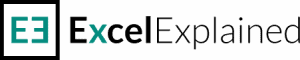Frequent Excel Questions
Excel can be difficult to learn and hard to master. The complexity is overwhelming when you are just starting, and you feel like you have more questions than answers.
Over the years, I’ve been asked many questions both at work and via email. I’ve compiled a list of the most common to save you time and effort. I will add more in the future, so check back now and then.
How to remove the last character in Excel? – Sometimes, the data in your spreadsheet may not be formatted as you need it to be. Removing extra characters can be tedious, and doing it manually is time-consuming and prone to error. In this article, you will learn how to remove the last character in Excel using formulas, Flash Fill, and VBA code.
How to add zero in front of a number? – By default, Microsoft Excel automatically removes leading zeros from the beginning of numbers. This tutorial shows 9 methods to add zero in front of a number in Excel.
How to remove password from Excel file? – This tutorial shows how to remove the password from an Excel file using multiple methods. Some methods work even if you don’t know the password.
How to lock cells in Excel? – If you are working on a shared workbook and you want to prevent unwanted changes, it’s important to learn how to lock cells in Excel.
How to wrap text in Excel? – Long sentences or data strings will either spill over on top of other empty cells on the right or cut off at the cell border if the adjacent cell contains data unless you use the Wrap text option.
How to freeze a row in Excel? – The tutorial shows step-by-step instructions on how to freeze a row in Excel so that it remains fixed and always visible when you scroll.
How to add a whole column? – A quick guide on how to sum the cells from a whole column.
How to clear formatting? – This is a step-by-step tutorial on how to clear formatting using multiple methods.
How to group worksheets? – Using grouped sheets can help you to quickly edit multiple worksheets simultaneously, perform the same calculation on multiple sheets, correct typos, or copy a group of sheets from one file to another.
How to hide sheets? – Why would you need to hide a worksheet in Excel? Well, maybe you have some source data, and you don’t want it to be visible, or you simply want to keep all your drop-down lists hidden from the public eye. This tutorial shows three different ways to hide sheets: with the mouse right-click, using the ribbon, or using a keyboard shortcut.
How to indent? – Indenting text can significantly improve the readability of your Excel worksheets.
How to merge Excel files into one? – The tutorial explains how to merge Excel files by copying sheets or running a VBA code. It allows you to copy a single sheet or multiple worksheets from multiple Excel workbooks.
How to separate First and Last names in Excel? – Excel is good at manipulating data and it’s very common to receive a database that contains a column with full names, separated either by space, comma, or a mix of symbols. One common task is to separate first and last names.
How to unmerge cells? – Merged cells provide flexibility if you want to create a nice and structured presentation, but when it comes to usability, in most cases it will break your file rather than improve it. This step-by-step tutorial shows how to unmerge cells in Excel, how to find all merged cells from a worksheet, and how to fill unmerged cells with the original content of the merged cells.
How to create barcodes? – Barcodes are essential for eCommerce and retail sites. If you are looking to create barcodes you can also use Excel. All you need is a free barcode font.
How do I know what version of Excel I have installed? – Whenever you need to troubleshoot Excel issues, the first thing you should do is check whether you have the latest version available. This guide helps you find the version of Excel installed on your computer.