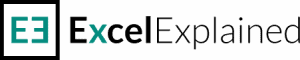Excel Functions
A function is a predefined formula that performs calculations in a particular order using specific values. Excel functions are split into 14 categories:
- Compatibility
- Cube
- Database
- Date and time
- Engineering
- Financial
- Information
- Logical
- Lookup and reference
- Math and trigonometry
- Statistical
- Text
- Used defined (that are installed with add-ins)
- Web
Over the years, the number of Excel built-in functions continued to grow, and more versatile functions XLOOKUP, FILTER, UNIQUE, or LAMBDA are being developed. If you want to benefit from everything Excel offers, I strongly encourage you to get a Microsoft 365 subscription.
To use a formula, you need to write its name and insert the required arguments. You can learn more about a function using the built-in help menu.
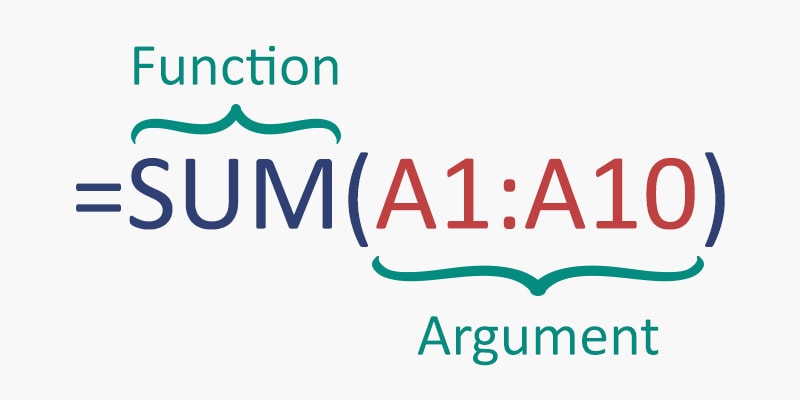
Most used Excel functions
You may be wondering which are the most used Excel functions. According to Microsoft, the top ten functions are SUM, IF, LOOKUP, VLOOKUP, MATCH, CHOOSE, DATE, DAYS, FIND, and INDEX.
Recently published tutorials
I have included below a list of important functions that I use frequently. Understanding how they are used can significantly help you work faster and smarter in Excel.
How to use COUNTIF – COUNTIF applies a condition to a given range, counts the number of occurrences matching the criterion, and returns the number of matches.
How to use EOMONTH – EOMONTH returns the last day of a month, a specified number of months into the future, or the past.
How to use IF – IF is one of the most popular functions in Excel. It allows you to make logical comparisons and return either TRUE or FALSE.
How to use INDEX and MATCH – The INDEX-MATCH combo is incredibly powerful and allows you to overcome the limitations of VLOOKUP.
How to use PMT – PMT is a financial function that returns the periodic payment for a loan based on a constant interest rate, the number of periods, and the loan amount.
How to use IPMT – IPMT is a financial function that returns only the interest payment for a loan. IPMT is the abbreviation for interest payment.
How to use PPMT – PPMT is a financial function that returns only the principal payment for a loan. PPMT is the abbreviation for principal payment.
How to use SUM – SUM is the most basic Excel function. Use it to add the values in cells.
How to use SUMIF – the SUMIF function allows you to add some of the cells but omit others based on the criteria provided in the formula.
How to use VLOOKUP – VLOOKUP is used to search and retrieve data from a specific column in a table.