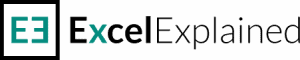How do I know what version of Excel I have installed?
Whenever you need to troubleshoot Excel issues, the first thing you should do is check whether you have the latest version available. A question I get asked a lot is, “How do I know what version of Excel I have installed?” In the following article, I will try to help you find the version of […]
How to Create Barcode in Excel
This is a step-by-step guide on how to create a barcode in Excel. Generating barcodes takes only a few steps, but you will need to download and install a free barcode font. The alternative would be to use Excel barcode add-ins. You can download the Excel spreadsheet I’ve used when making this tutorial. How to […]
How to add a whole column in Excel
When just starting out people often find themselves wondering how to add a whole column in Excel. Usually, a formula only applies to a range of cells, not the entire column. This is simple to achieve and I will show you two quick methods on how to do it: one with a formula, the other […]