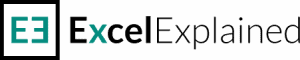How to separate First and Last name in Excel [easy methods]
It’s very common to get a database that contains a column with full names, separated either by space, comma, or a mix of symbols. That is why it’s important to understand how you can easily separate first and last name in Excel. This article will save you a lot of time, as it shows you […]
Count cells that contain odd numbers with SUMPRODUCT
In this article, I’ll explain how to count cells that contain odd numbers in Excel. This example uses two functions: SUMPRODUCT and MOD. Before we begin, I suggest that you download the exercise file. The syntax If you are familiar with SUMPRODUCT, then the syntax for this formula is simple: =SUMPRODUCT(--(MOD(range, 2)=1)) where range is […]
Sum sales by year using SUMIFS
If you are looking to create a breakdown of yearly sales based on a list of transactions you can use the SUMIFS function.
How to fix common Excel errors
Learn how to troubleshoot and fix #NULL!, #REF!, #DIV/0!, #NAME?, #N/A, #NUM, #VALUE, and ##### errors in Excel (practical examples included).
Identify VAT rate based on the Country using VLOOKUP
To identify a VAT rate based on a simple tax rate table, you can use the VLOOKUP function. For this example we have also used a Data Validation List.
How to find duplicates in Excel using Conditional Formatting
Learn how to find duplicates in Excel. Perform the check in the same column or compare two different sheets, using conditional formatting or formulas.
How to change case in Excel to UPPER, lower or Proper
Learn how to change text case to UPPER, lower or Proper format and combine text from different cells to obtain the desired result.
Subtotal by item type using SUMIF
If you need to calculate subtotals based on item type (or whatever common criteria), you can easily do so using the SUMIF function.
How to use INDEX and MATCH functions in Excel
If you want to take your Excel skills to a new level, you have to learn how to use INDEX And MATCH, combine multiple functions and write complex formulas.
Count cells equal to a specific value
Counting cells that equal to a specific value can be achieved using COUNTIF function. If you need to use multiple criteria you can also use COUNTIFS.
How to calculate a mortgage payment in Excel
To calculate a mortgage payment in Excel with a formula, you can use the PMT function. If you want to get the interest and principal amounts separately, you can use IPMT (interest component) and PPMT (principal component) functions. Before we begin, I recommend that you download the Excel spreadsheet. It includes all the formulas used […]
How to count cells between two dates using COUNTIFS
You can use the COUNTIFS function to count the number cells between two dates of an Excel file. Example file included.